Stop Using AI the Old Way – Here’s How “Projects” in TenseAi Are Redefining Workflow Automation 🚀
If you’re still using AI tools just for chat or content prompts – starting new sessions, losing context, and switching tabs between apps – you’re doing it wrong.
TenseAi changes that. It transforms AI from a simple chatbot into a context-aware workspace that remembers your workflow, automates repetitive actions, connects tools, and executes tasks just like your team would – but faster and smarter.
Let’s dive into how TenseAi Projects and its core capabilities – CAW-RPA, Link Tools, Thinks, and Bloof-AI – are shaping the next generation of intelligent automation.
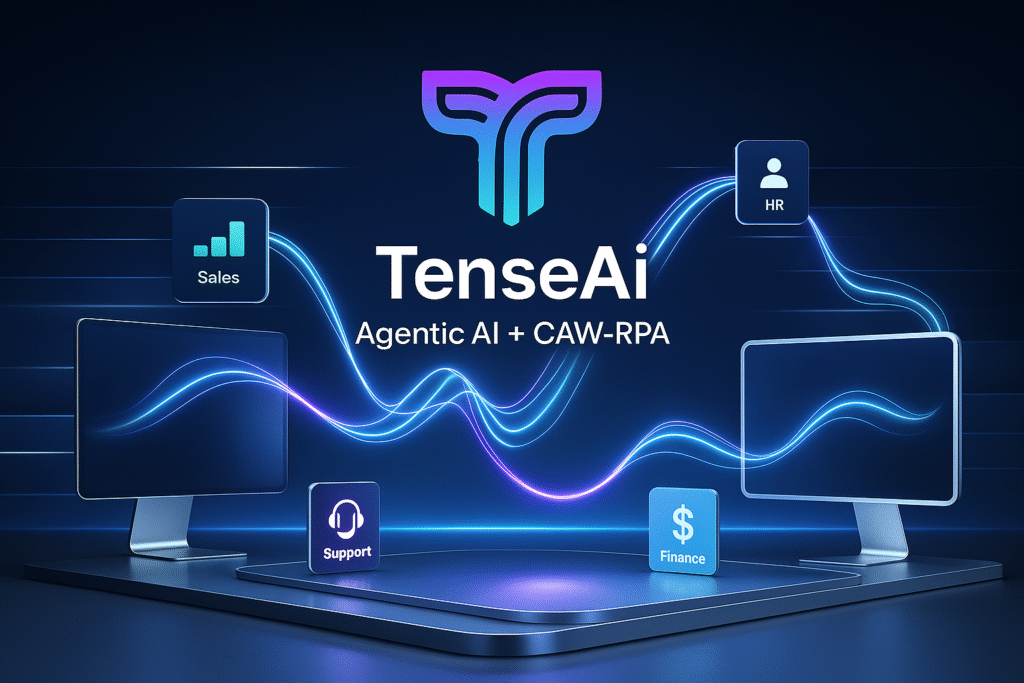
What Are TenseAi Projects?
Think of TenseAi Projects as intelligent workspaces for your goals. Each project stores your:
- Context (instructions, workflows, goals)
- Files (docs, spreadsheets, media, meeting notes)
- Actions (automated tasks, linked tools, follow-ups)
Instead of switching between multiple apps or losing threads, each project keeps all your data and automation flow in one place – marketing, client management, operations, or sales.
TenseAi doesn’t just “remember” – it acts.
Setting Up Your First Project
Getting started is simple:
- Create a new Project in TenseAi.
- Name it (e.g., “Growth Marketing System”).
- Give Project Description/Instruction, you can also connect your tools – Gmail, Notion, Google Sheets, Drive, LinkedIn, Calendar.
- Add your task flow or automation goal.
That’s it. Your workspace now runs.
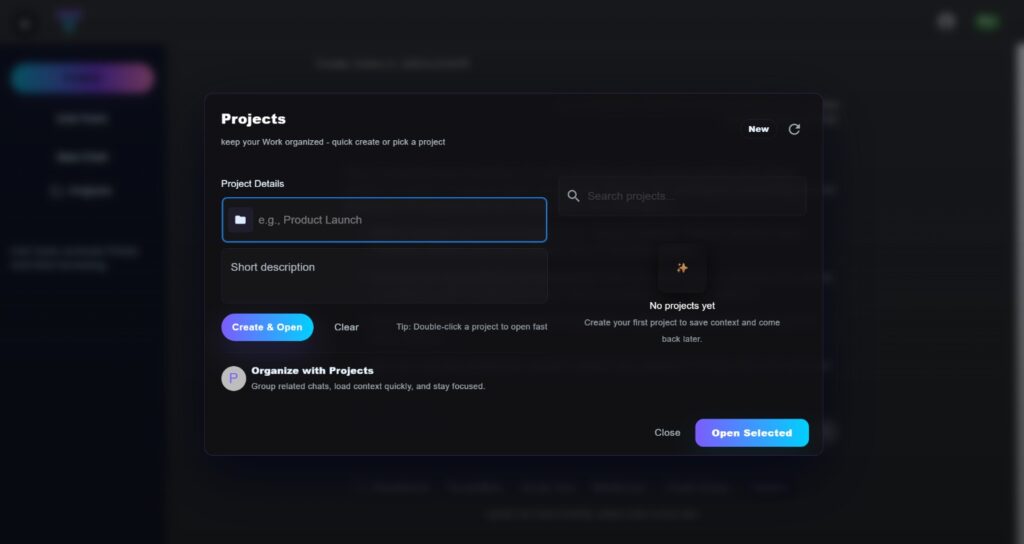
Why Context Changes Everything
Traditional AI stops at suggestions. TenseAi goes beyond that – it executes using contextual understanding.
Upload your marketing assets, lead sheets, or client documents, and set contextual instructions like:
“You’re my campaign strategist. Analyze this data, update leads in Sheets, and send a follow-up email to unresponsive contacts.”
TenseAi’s Link Tools fetch data from connected apps, while Thinks – the invisible real-time assistant – helps you respond smartly during calls or meetings.
It’s not about writing prompts anymore. It’s about giving your AI a role in your team.
When to Create Separate Projects
TenseAi Projects are modular – create one for each domain:
You can create any project what ever you want
Examples:-
- Sales Automation Project: For outreach, follow-ups, and lead scoring.
- Content Creation Project: For blogs, visuals, and social media workflows.
- Operations Project: For report generation, data sync, and reminders.
Each project learns and evolves independently based on your workflow.
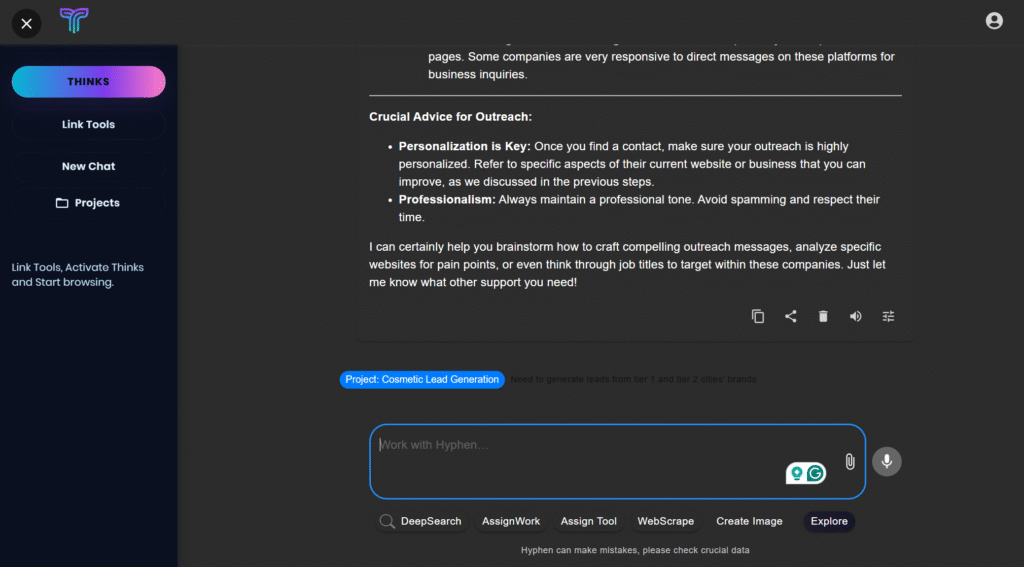
| Feature | TenseAi Projects | Manual/Other AI tools |
|---|---|---|
| Context Retention | ✅ Stored & updated automatically | ❌ Lost across tools |
| Execution | ✅ Automated via CAW-RPA | ❌ Manual & time-consuming |
| Cross-Tool Actions | ✅ Link Tools (Sheets, Notion, Drive, Gmail) | ❌ Requires integrations |
| Real-Time Assistance | ✅ Thinks (live suggestions) | ❌ No contextual help |
| Creative Generation | ✅ Bloof-AI | ❌ Requires external tools |
Why TenseAi Projects Are a Game-Changer
TenseAi isn’t just about generating text — it’s about orchestrating your workflow.
It learns your patterns, remembers your preferences, and takes actions in your digital environment — without needing integrations or coding.
You move from scattered effort to seamless execution:
Login → Connect → Prompt → Automate → Execute
So, create your first TenseAi Project today and experience how real context-aware automation feels. Once you do, you’ll never go back to using AI like a chat tool again.
